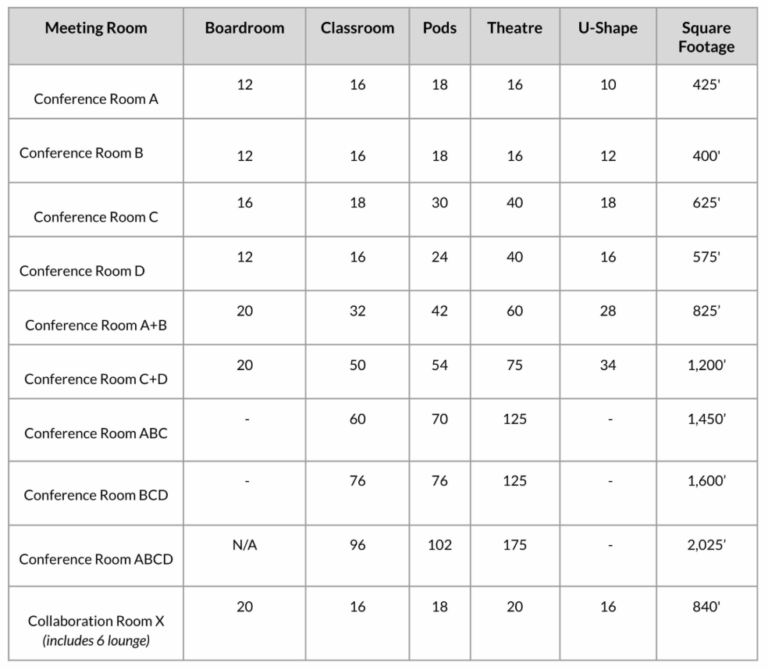
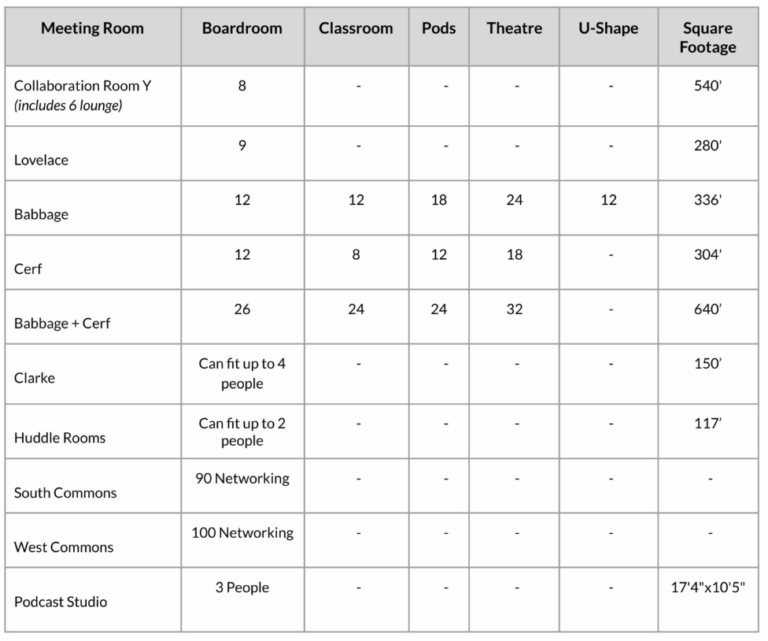
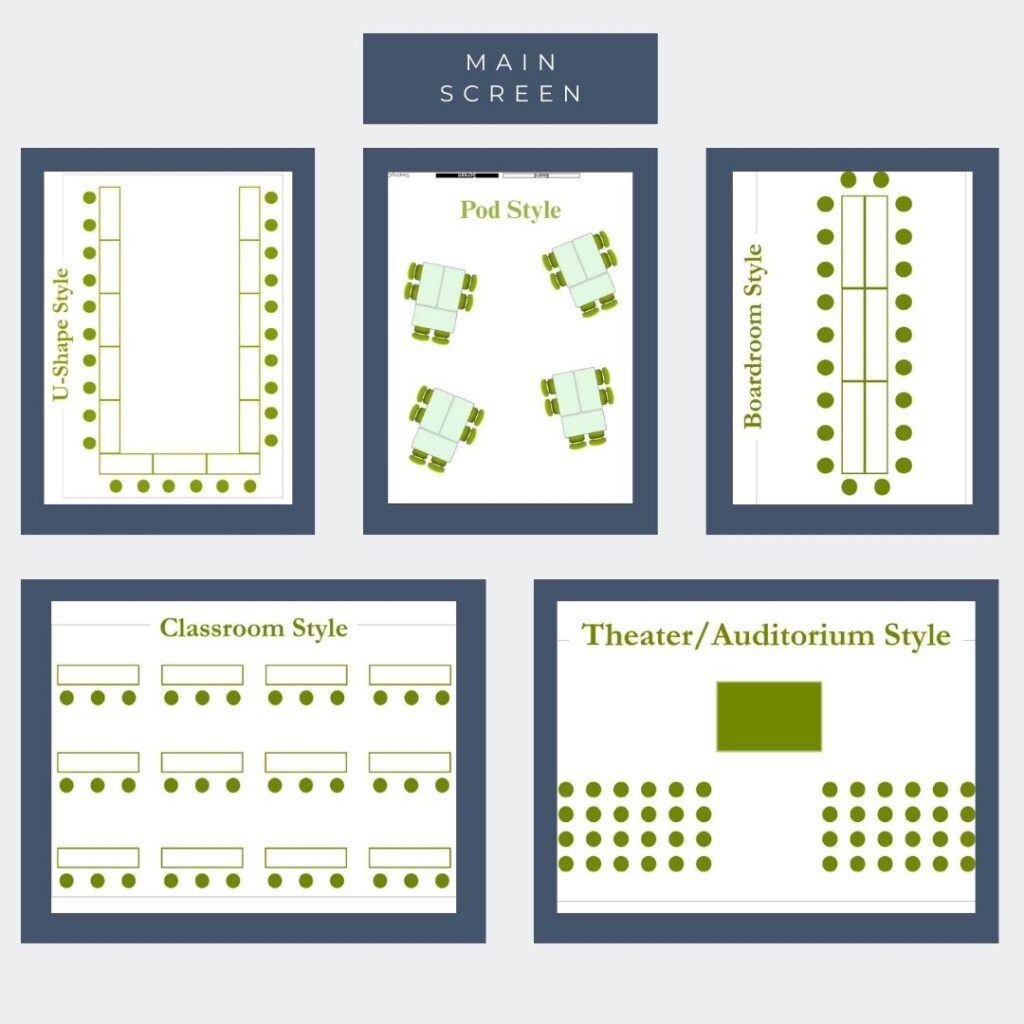
Huddle Rooms are reservable for full or half day rates- best for groups of 2-3.
Room Names: Borg | Carver| Conway| Franklin| Hamilton | Hopper| Johnson | Kilby | Pascal | Tesla
Need help finding them? Check in with our reception team.

If you know the Meeting ID, you can join a meeting currently in progress from the Zoom Room Controller on the iPad.
You’ll need your Laptop or Phone and a Zoom Room Reservation.
All TeamWorking Zoom-enabled rooms can now seamlessly connect to Google Meet, Microsoft Teams, and Cisco WebEx.

TeamWorking is the innovative tech-focused workspace of TechNexus Venture Collaborative. Visit technexus.com to learn more.